@swa works wherever your team works. You can use it:
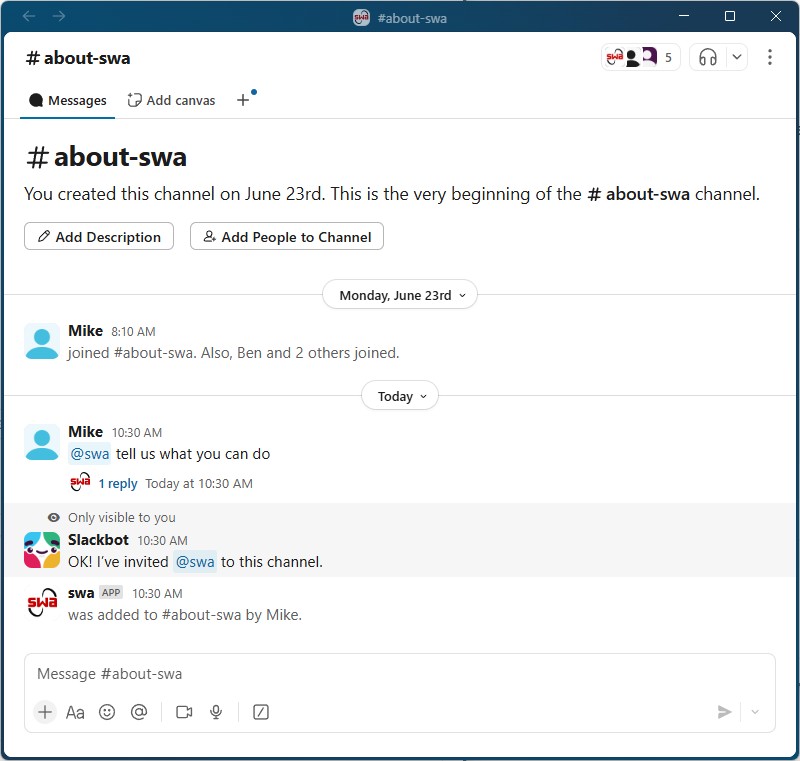
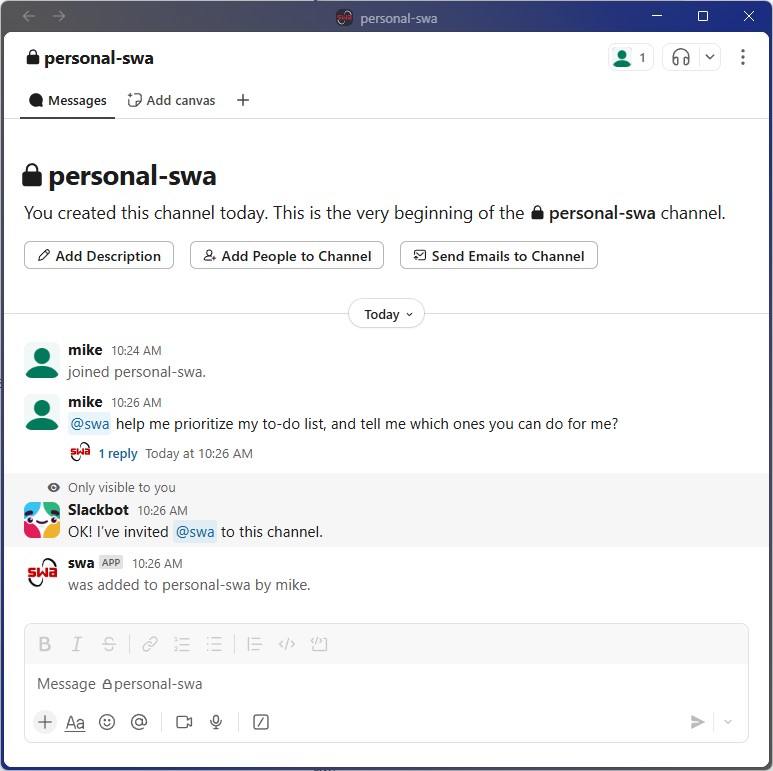
Pro Tip: Use private channels to create topics limited to just you!
Note: Agents created are available anywhere, not just in DM's or private channels.
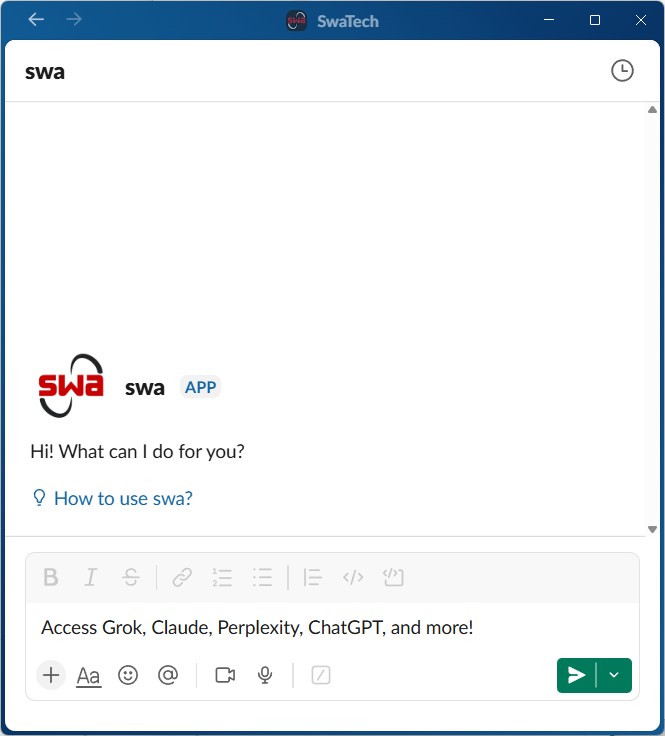
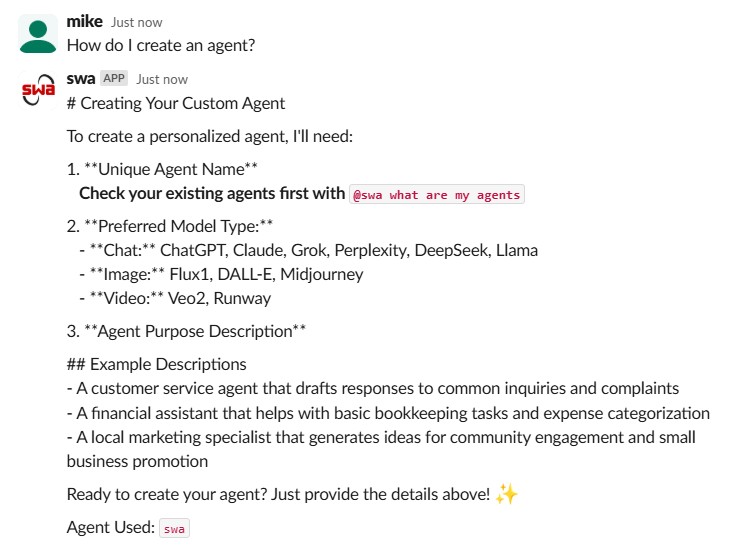
Custom agents in Swa let you design purpose-built AI assistants that think, speak, and act exactly how you need. Whether you're automating customer support, building a knowledge helper, writing content, or handling research tasks, Swa lets you pick the "brain" behind the agent—choosing from top-tier large language models—and customize behavior, tone, and scope with precision.
Example use cases:
A customer support agent using Claude for safe, policy-aligned responses
A marketing copywriter powered by ChatGPT for tone-matching and creative content
A technical research bot leveraging Perplexity for citation-backed results and depth
A conversational concierge running on Grok for lively, persistent user engagement
It's as simple as asking to make an agent and providing some basic instructions.
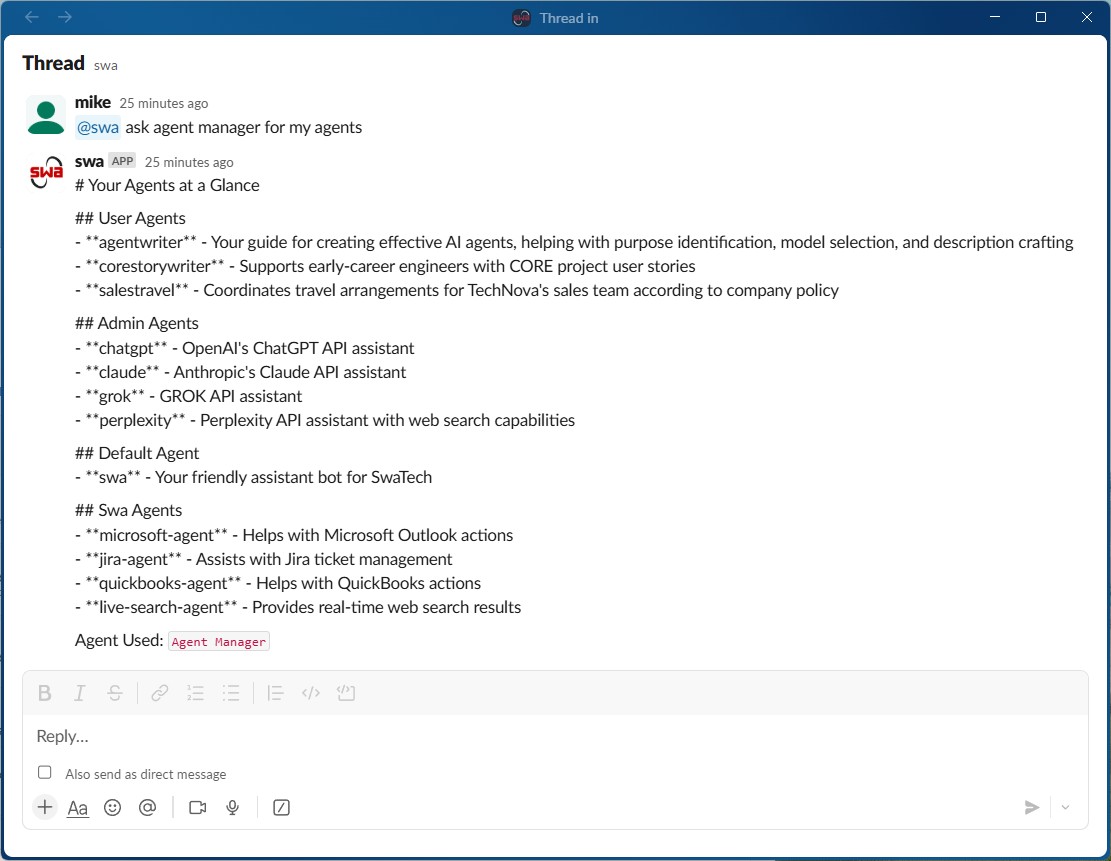
Before diving in, make sure your agent will have a unique name:
Time to give your agent its personality and purpose:
Option 1: Ask for help with "@swa Help me write a description for an agent that does [XYZ]"
Option 2:Write it yourself, making sure to include:
- Clear purpose statement
- Content focus areas
- Communication style preferences
- Any specific instructions or behaviors
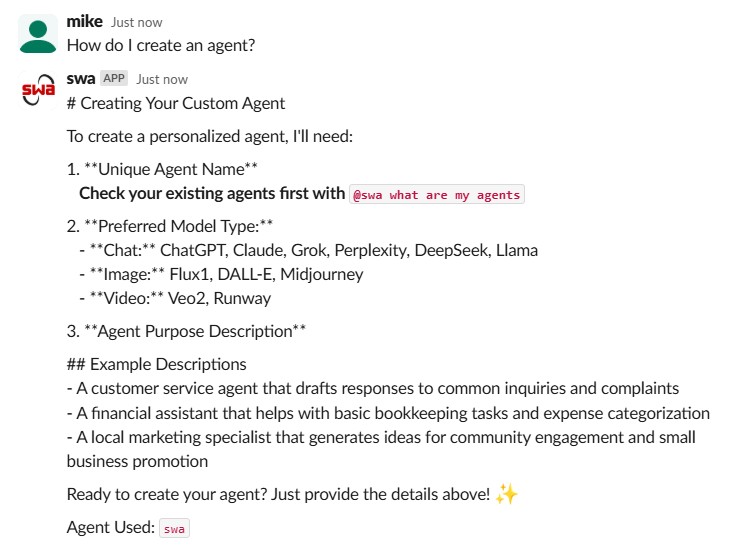
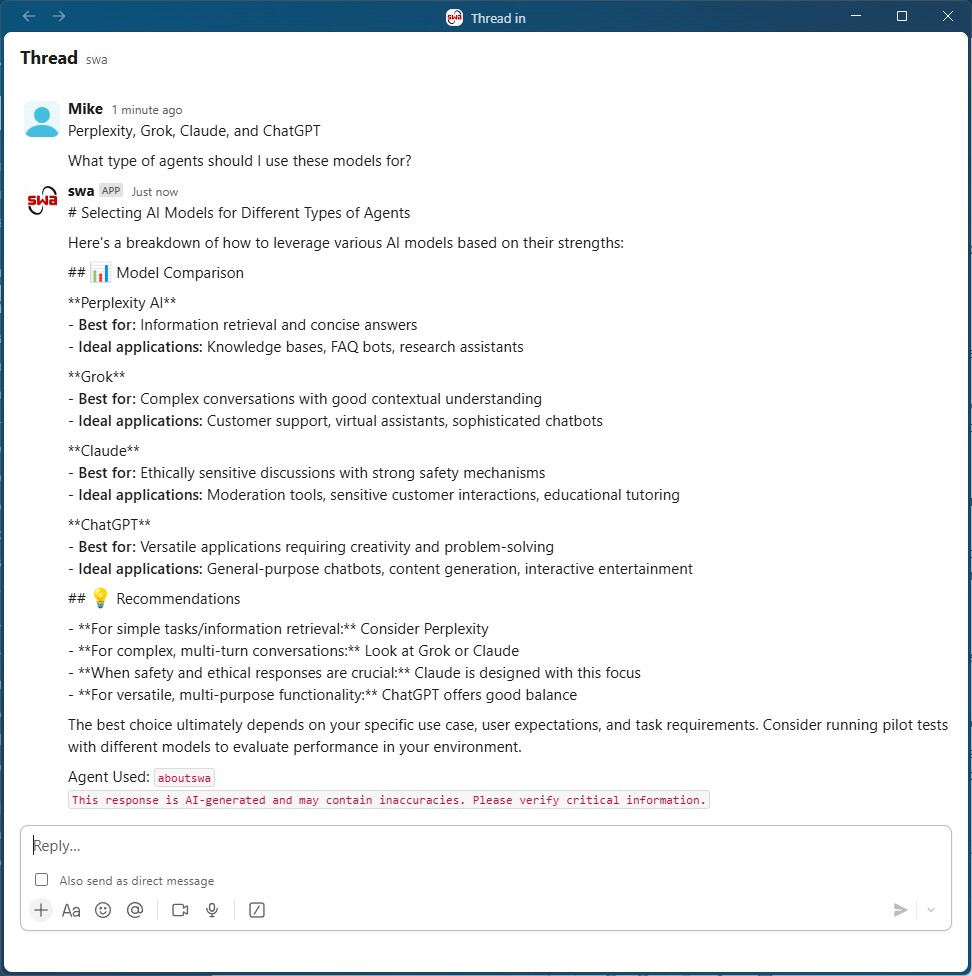
Use @swa to find the perfect "brain" for your agent.
Available Models:
You can use Swa to help you determine which model would be best for your task.
Now its time to create your agent.
If you've asked all of these questions in a single chat with Swa, then just ask "@swa create my agent using [Model] and name it [agent name].
Swa should already have the description since you worked on it with swa, and it will instantly create your agent!
You can ask "@swa what are my agents" to confirm it was created.
Alternatively, you can also ask
"@swa, create an agent named [my agent] using [model] and with this description [description]
Congratulations!
You've now created your custom AI agent on Swa! You've built an AI agent perfectly tailored to your needs.
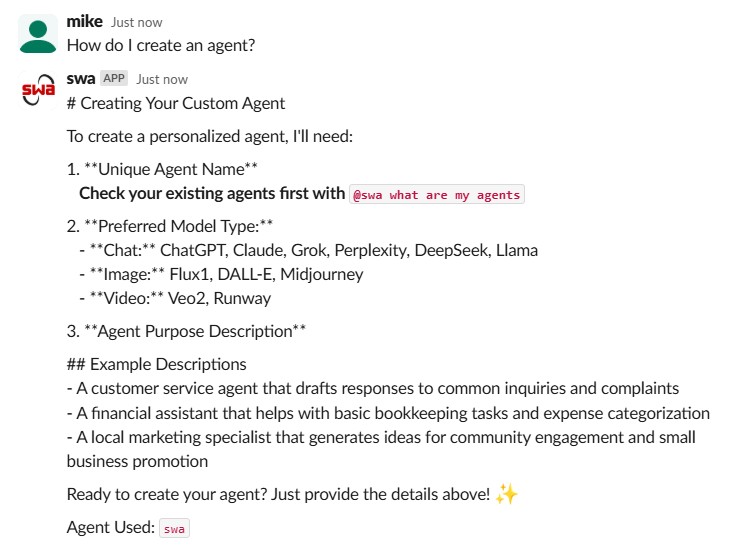
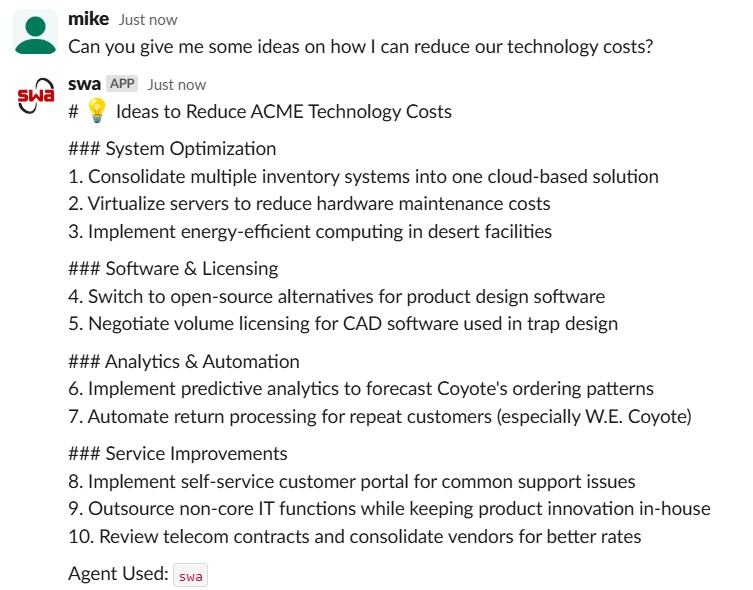
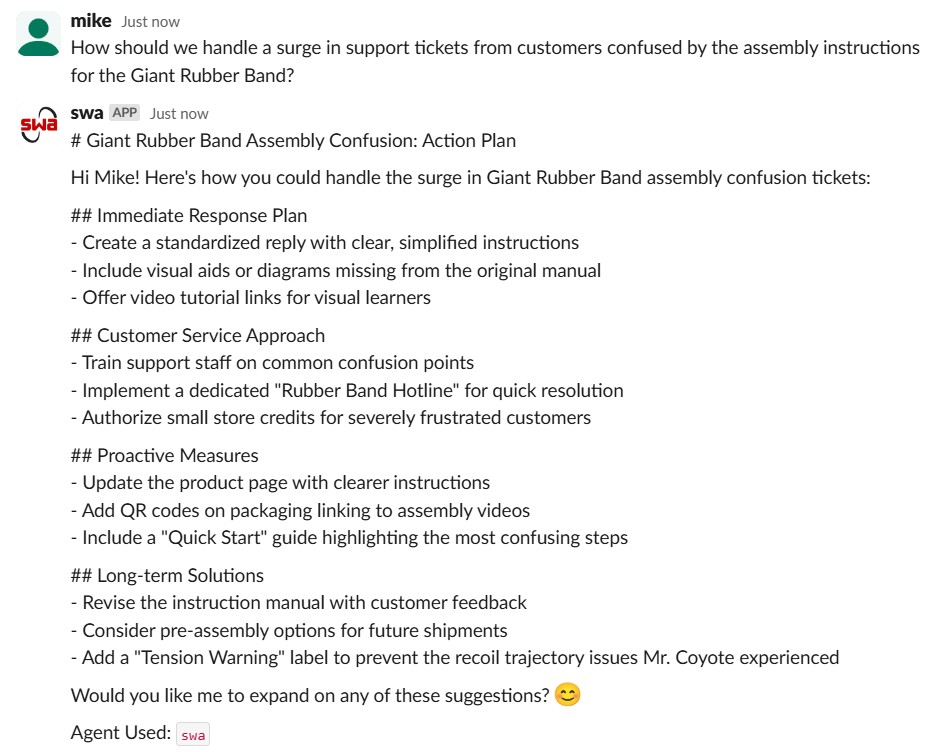
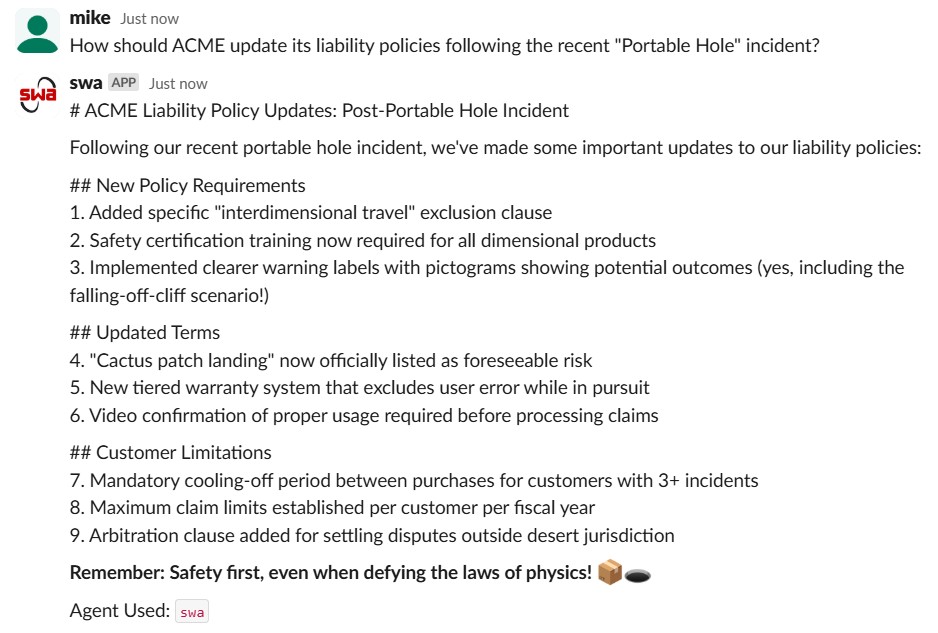
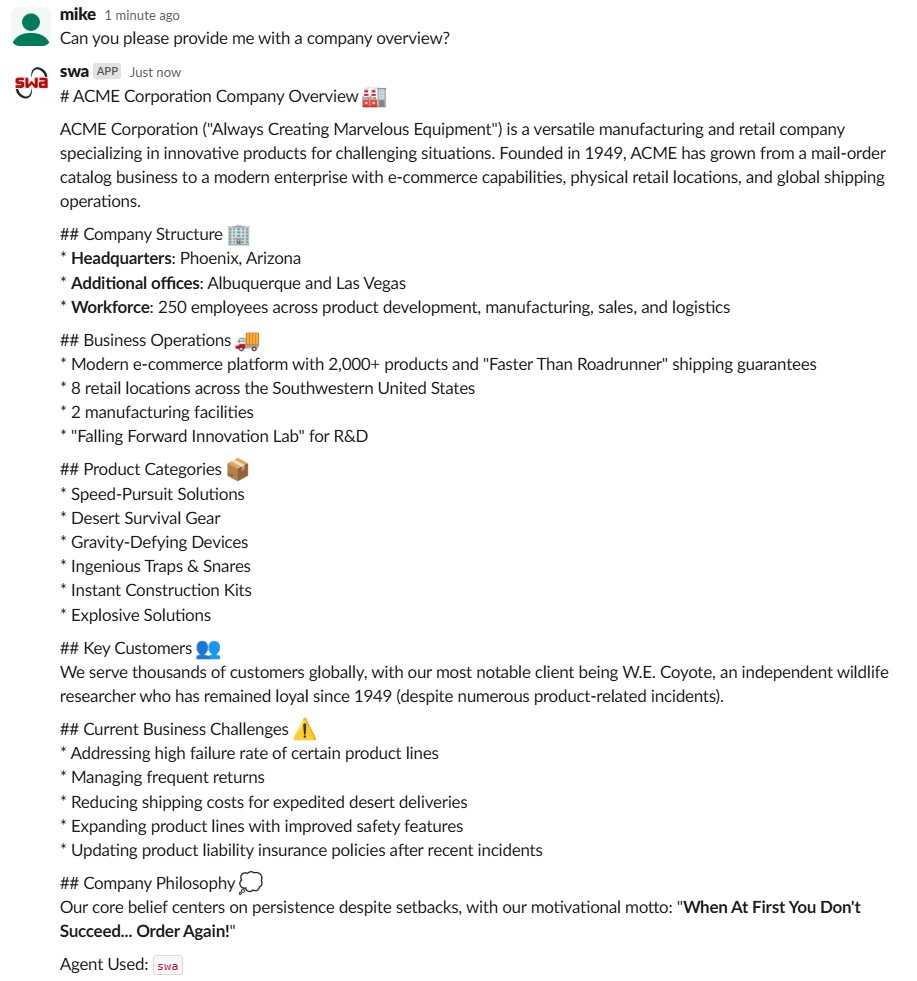
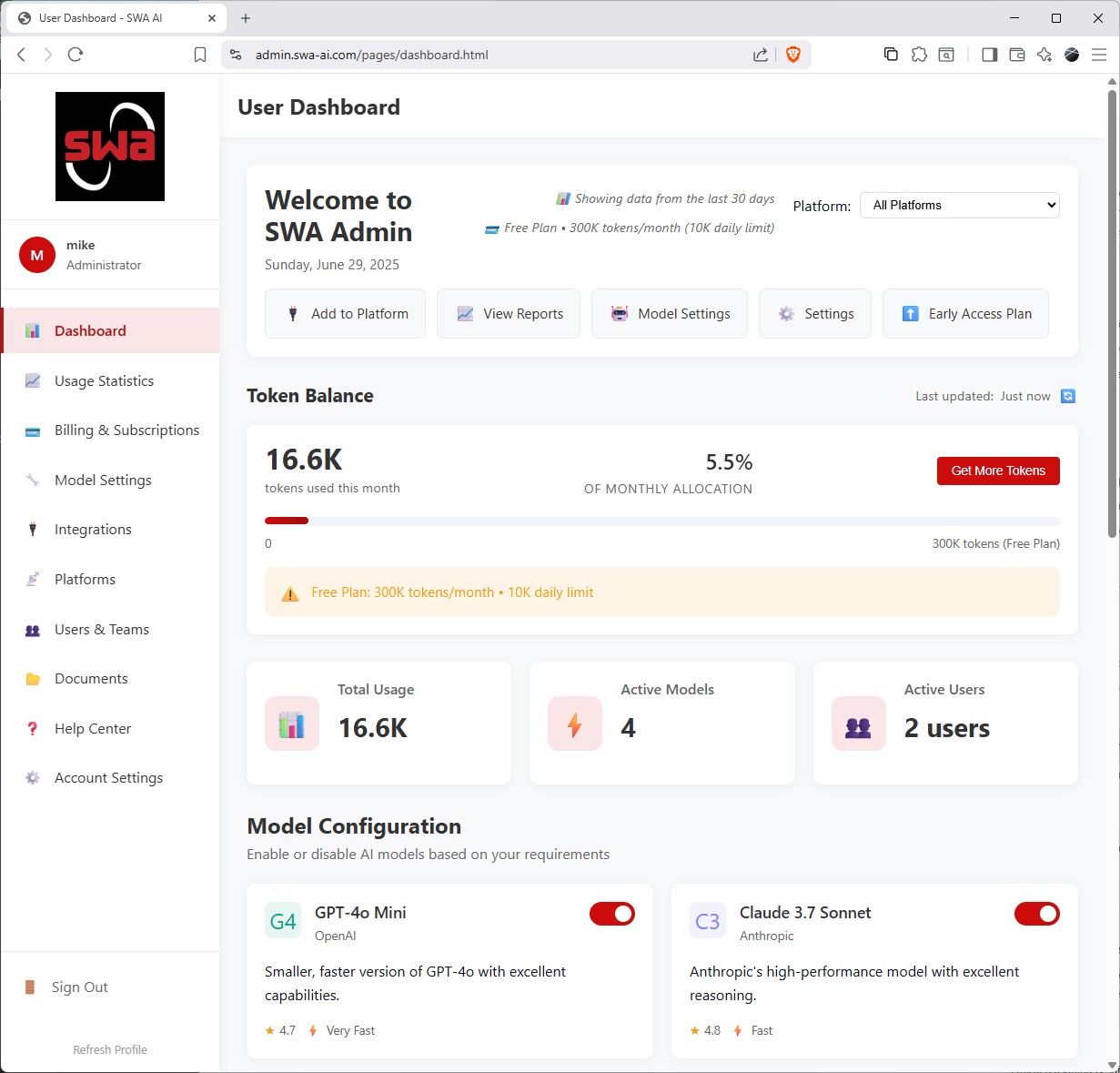
 Share your thoughts:
Share your thoughts: Email support: support@swa-ai.com
Email support: support@swa-ai.com Send feedback: feedback@swa-ai.com
Send feedback: feedback@swa-ai.com Or submit feedback from the Home tab with Swa!
Or submit feedback from the Home tab with Swa!We're setting things up behind the scenes.
In just a moment, you’ll get a message from @swa to help you get started.
While we finish setup, here’s what you can do next:
You will get a message from @swa in Slack shortly!